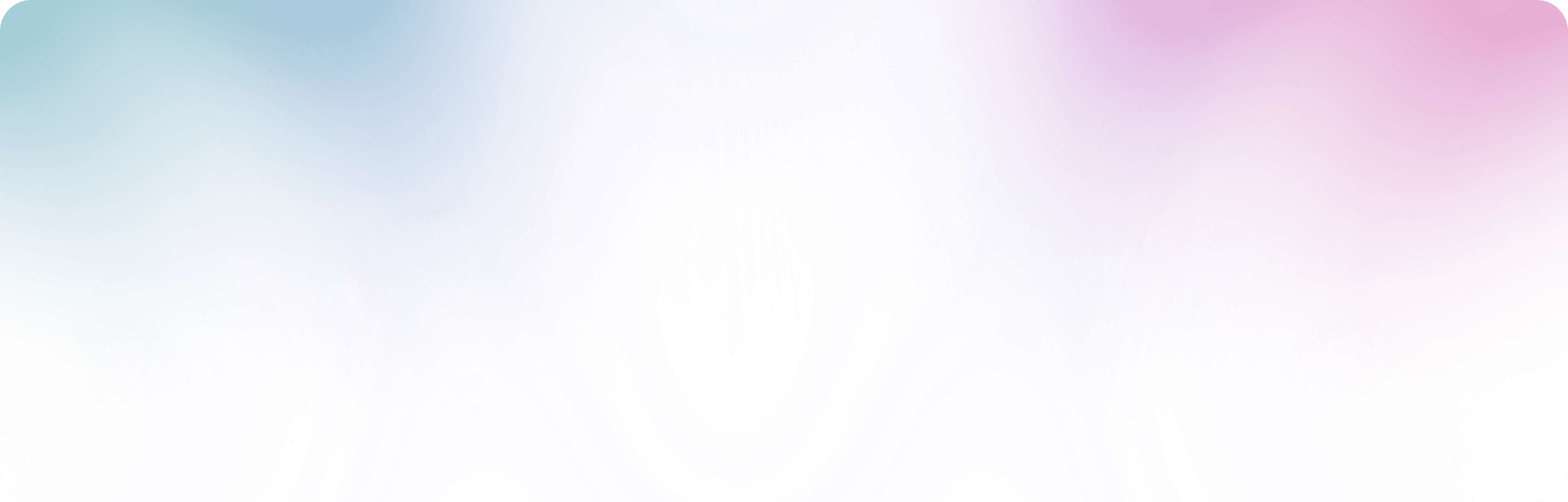Python Programming from Zero to Hero
Module 1: Introduction to Python Programming
What is Python?
Overview of Python: History, features, and use cases
Setting up the Python environment: Installing Python and IDEs (e.g., VS Code, PyCharm)
Introduction to Jupyter Notebook and how to run Python code
Basic Python Syntax
Writing and running your first Python program
Variables, data types, and basic operators
Comments and docstrings
Taking input from the user and displaying output
IT Requirements:
Laptop/PC with internet access
Python installed (available from python.org)
A code editor (VS Code, PyCharm, or Jupyter Notebook)
Module 2: Data Structures and Control Flow
Variables, Data Types, and Operators
Understanding integers, floats, strings, and booleans
Typecasting and basic operators: Arithmetic, relational, and logical operators
Lists, Tuples, Sets, and Dictionaries
Creating and accessing lists, tuples, sets, and dictionaries
Modifying and iterating through data structures
List comprehensions and basic operations on collections
Control Flow: Conditional Statements and Loops
If, elif, else: Conditional statements
Loops: for loops, while loops, and using
break,continueIntroduction to range function and iteration
IT Requirements:
Laptop/PC with Python installed
Text editor or IDE for writing Python code
Module 3: Functions and Object-Oriented Programming (OOP)
Functions in Python
Defining functions: Parameters, arguments, and return values
Scope of variables: Local vs global variables
Lambda functions and higher-order functions
Recursion in Python
Introduction to Object-Oriented Programming (OOP)
What is OOP? Understanding classes and objects
Defining classes and methods
Inheritance, polymorphism, and encapsulation
Practical example: Building a class-based application
IT Requirements:
Laptop/PC with Python installed
Text editor or IDE for writing Python code
Module 4: File Handling and Exception Handling
File Handling
Reading and writing to files in Python
Handling different file types: Text files, CSV files
File modes: read, write, append
Using
withfor file operations
Exception Handling
Understanding errors and exceptions in Python
Using
try,except,else, andfinallyfor error handlingCustom exceptions and error logging
IT Requirements:
Laptop/PC with Python installed
Code editor/IDE for writing Python code
Files for hands-on exercises (text or CSV)
Module 5: Working with Libraries and External Modules
Using Python Libraries
Introduction to Python Standard Library (math, datetime, os, sys)
Installing and using third-party libraries with
pipExploring popular libraries:
NumPy,Pandas,Requests,Matplotlib
Working with APIs
Introduction to web APIs: What are they and how do they work?
Making HTTP requests using the
requestslibraryParsing JSON data and integrating with APIs
IT Requirements:
Laptop/PC with internet access
Python installed with access to
pipfor installing packagesLibraries like
requests,pandas, andmatplotlibinstalled for data-related exercises
Module 6: Data Manipulation and Analysis
NumPy and Pandas for Data Analysis
Introduction to NumPy: Arrays, indexing, and basic operations
Pandas for data manipulation: Series, DataFrames, data cleaning, and preprocessing
Reading and writing data with Pandas: CSV, Excel, and SQL
Data Visualization
Introduction to
Matplotlibfor plotting graphs and chartsVisualizing data with
Matplotlib: Line plots, bar charts, histograms, etc.Creating advanced visualizations using
Seaborn
IT Requirements:
Laptop/PC with Python installed
Libraries like
NumPy,Pandas, andMatplotlibinstalled
Module 7: Introduction to Web Development with Flask
Flask: A Web Framework for Python
Introduction to Flask and its role in web development
Setting up a basic Flask project
Creating routes, handling forms, and returning HTML
Building a Simple Web Application
Creating a basic "To-Do List" application
Storing user data with Python
Implementing HTML templates and forms in Flask
IT Requirements:
Laptop/PC with Python installed
Flask library installed (
pip install Flask)Text editor or IDE for web development
Module 8: Working with Databases
Introduction to Databases and SQL
What is a database? Introduction to relational databases (SQL)
Setting up a local SQLite database in Python
Performing CRUD operations (Create, Read, Update, Delete) with SQL
Connecting Python with a Database
Using the
sqlite3library in PythonInteracting with databases in Python: Fetching, inserting, and updating data
Building a small database-driven application
IT Requirements:
Laptop/PC with Python installed
SQLite or MySQL database installed (SQLite is built-in with Python)
Text editor or IDE for Python code and database interaction
Module 9: Final Project and Capstone
Building Your First Full-Stack Python Application
Combining everything learned: Functions, OOP, file handling, database interaction, and web development
Project ideas: A task manager, a weather forecasting app, a simple blog, or a personal finance tracker
Capstone Project
Develop a project from start to finish using Python and present it
Demonstrating concepts such as data manipulation, web development, and database interaction
IT Requirements:
Laptop/PC with Python installed
Code editor/IDE for writing Python code
Web browser for testing the app (if applicable)
Database (SQLite or MySQL)
Course Tools & Platforms
Python Libraries:
NumPy,Pandas,Matplotlib,Flask,Requests,SQLiteDevelopment Environment: VS Code, PyCharm, Jupyter Notebook
Web Framework: Flask
Database: SQLite (for simple projects), MySQL (for advanced)
Course Mentors
More Courses
Key Takeaways from Successful Graduate Experiences