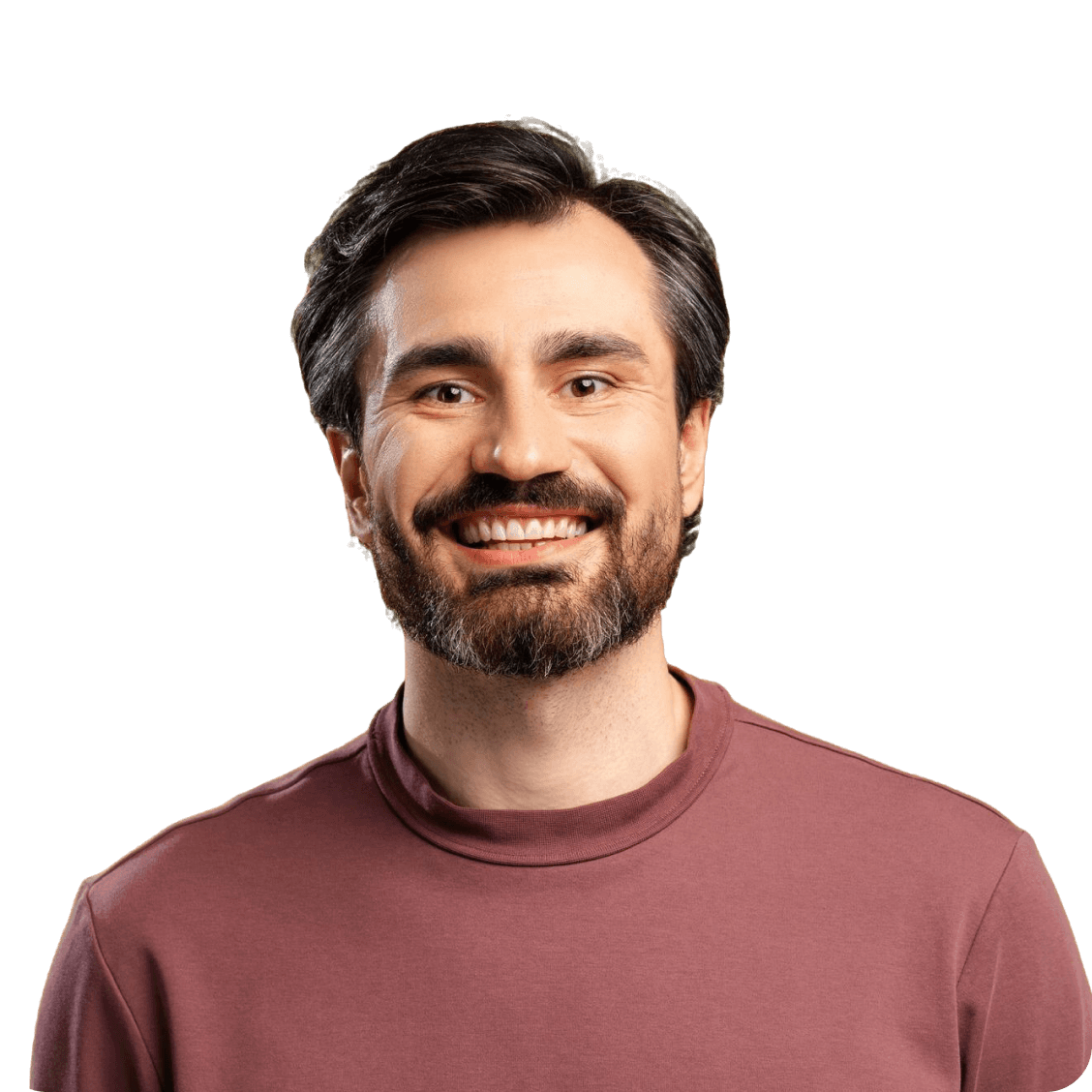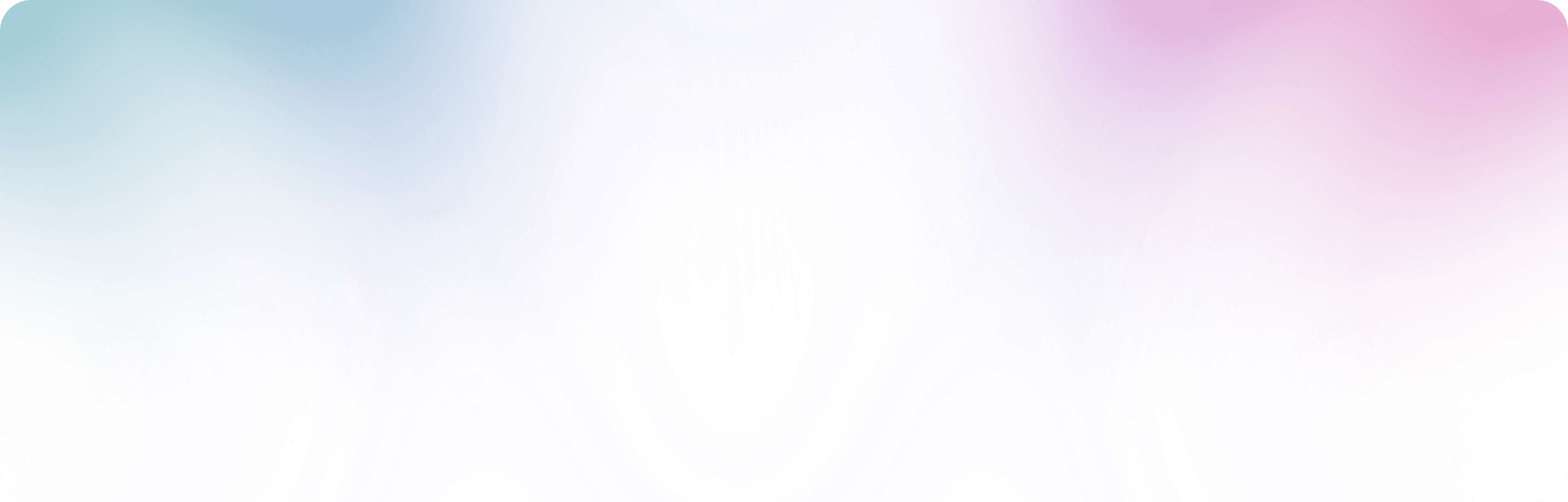UI/UX Design Basics with Figma
🎨 Course Title:
UI/UX Design Basics with Figma
"Design that feels good and works great – start your journey here."
🧠 Course Summary:
This course introduces beginners to the fundamentals of UI/UX design using Figma. Learners will understand the core principles of user interface and experience design, build simple wireframes, and create interactive prototypes. It’s a practical crash course for aspiring designers, product thinkers, and entrepreneurs.
💻 IT Requirements:
Laptop with minimum 4GB RAM
Internet connection: 5+ Mbps
Free Figma account
Google Chrome installed
💡 Interactive Curriculum:
Introduction to UI/UX Design
Understand the difference between UI & UX, key terminologies, and why design matters in digital products.Figma Essentials
Learn the Figma interface, tools, and shortcuts. Create your first frames, shapes, and components.Wireframing Fundamentals
Sketch low-fidelity wireframes for basic apps/websites like a login page, blog layout, or e-commerce flow.Typography, Colors & Layouts
Play with typography hierarchies, color palettes, spacing, and alignment to create visually balanced designs.Building UI Components
Create buttons, input fields, cards, and nav bars using Figma’s reusable components.Interactive Prototyping
Connect your wireframes and UI designs with basic prototyping – add links, transitions, and hover effects.Mini Project: Design a Simple App UI
By the end of the course, design and prototype a basic interface – like a food ordering app, notes app, or portfolio website.
🎯 Capstone Project:
Design a multi-screen prototype of a mobile or web app using Figma. Participants will submit their work and present their design flow and decisions in a short demo session.
Course Mentors
More Courses
Key Takeaways from Successful Graduate Experiences